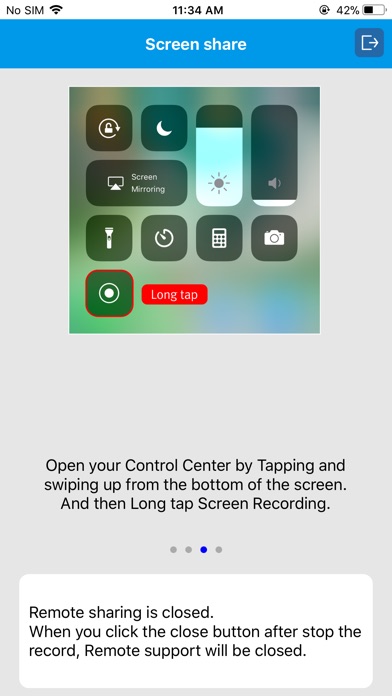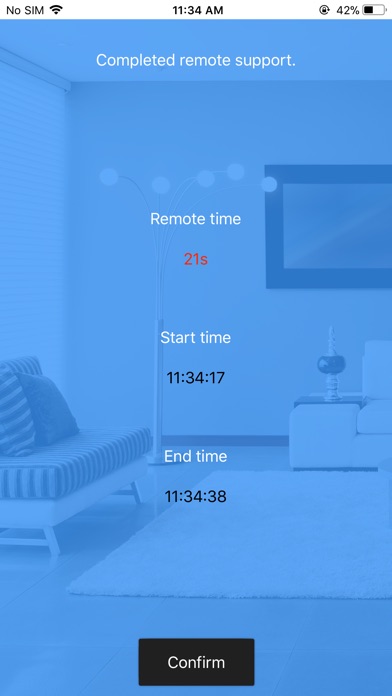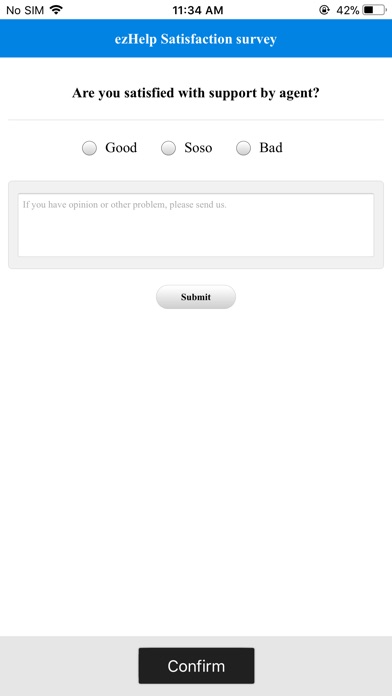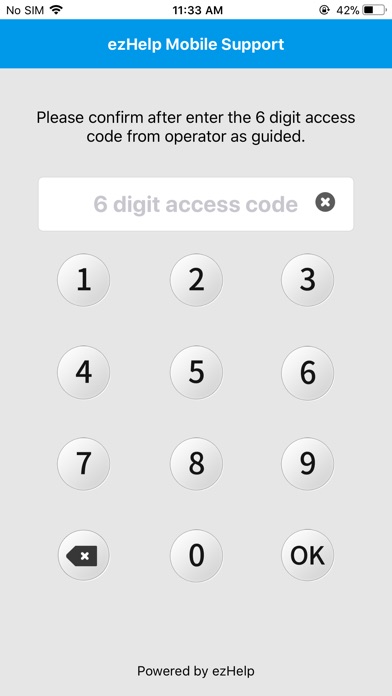
이지모바일 - 모바일 지원 app for iPhone and iPad
ezMobile is mobile remote support solution. When your customers have a problem in use your iPhone or iPad service, you can solve a problem by remote connection immediatly. If you have ezMobile app, you can support customers anytime, anywhere. With ezMobile, Try to begin remote support service for customers.
[Features]
1. Screen share
You can get customers screen in realtime by screen share.
2. Access code
In order to safe connection, Using access code. You need to guide your access code to your customers for remote access.
[User Guide]
Step 1. Install ezMobile in App store.
Step 2. Enter the access code (6-digit number) and Tap the OK button.
Step 3. Open the control center and long tap the record button, and then select the ezMobile to start broadcast.
Step 4. Share customers screen with operator.
Step 5. Close app after support finished